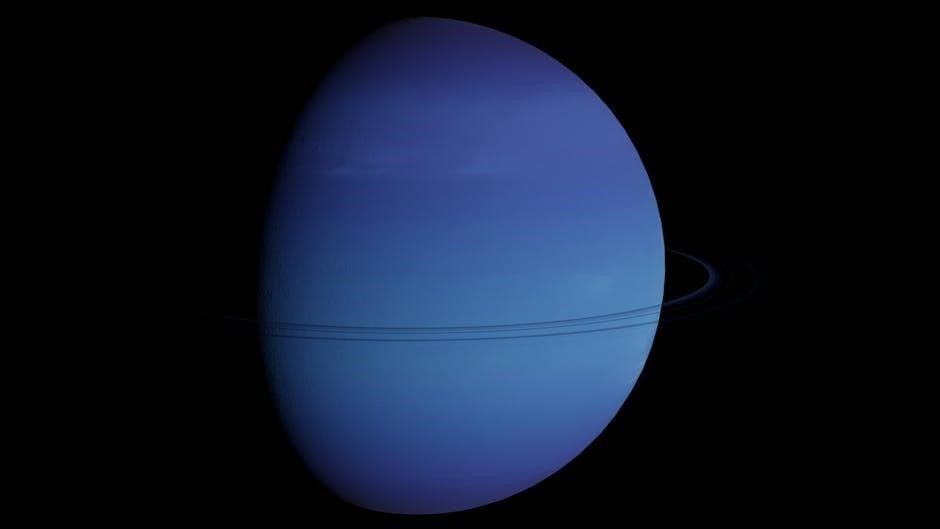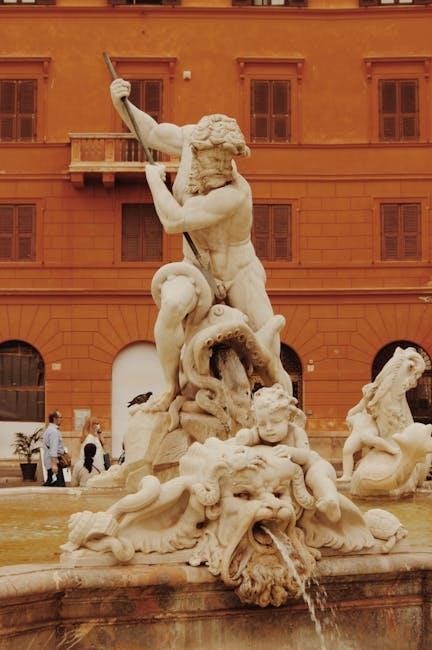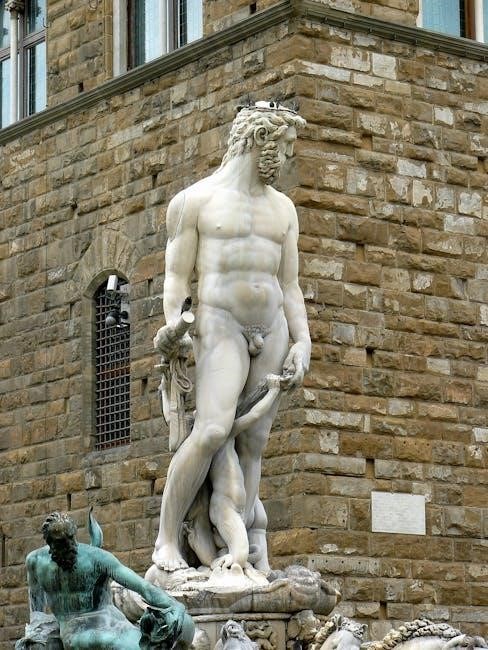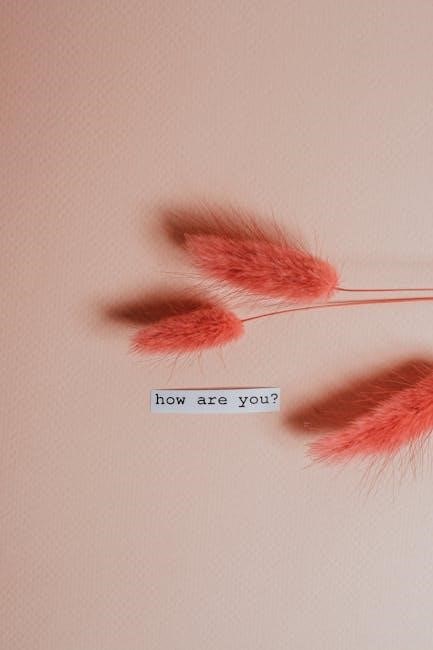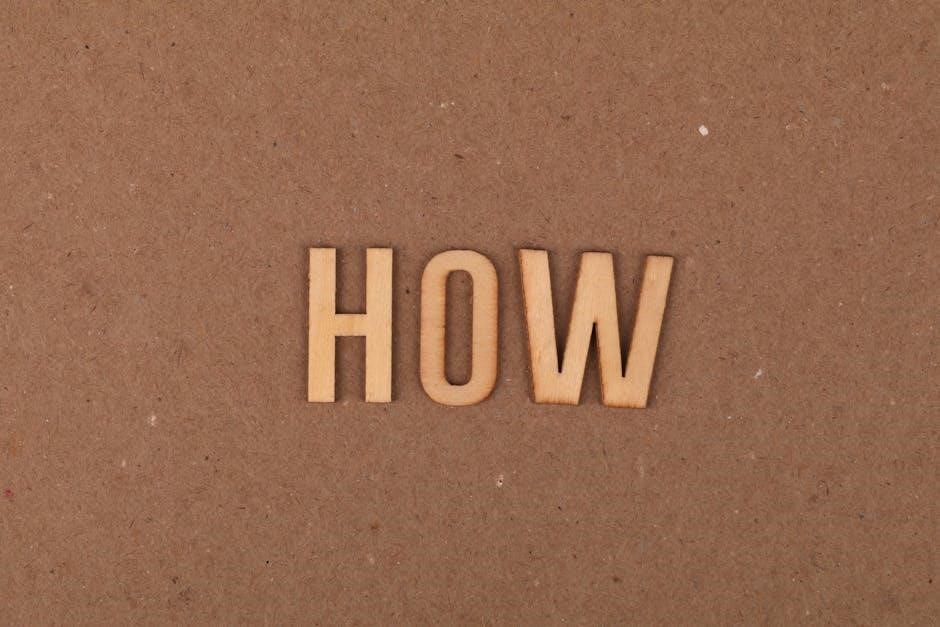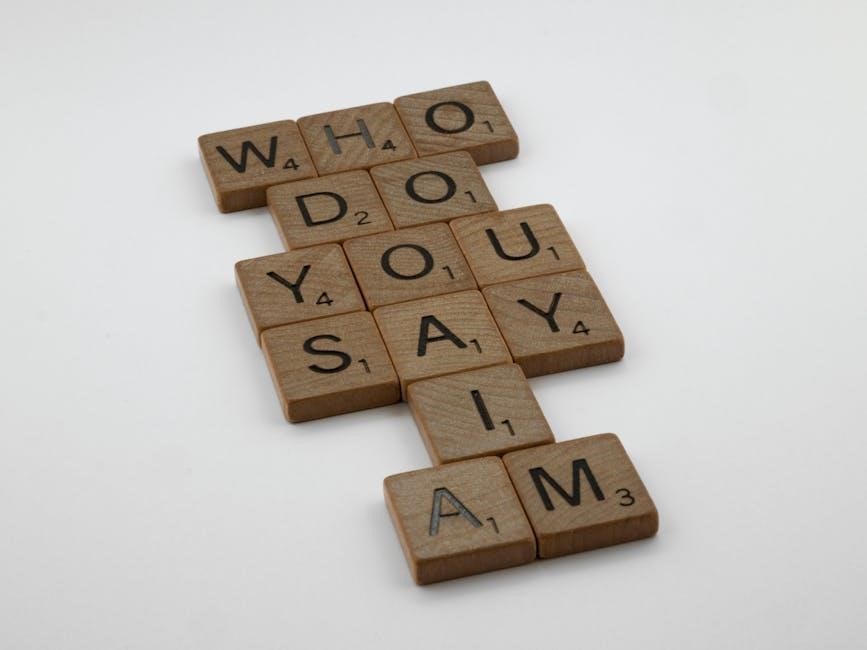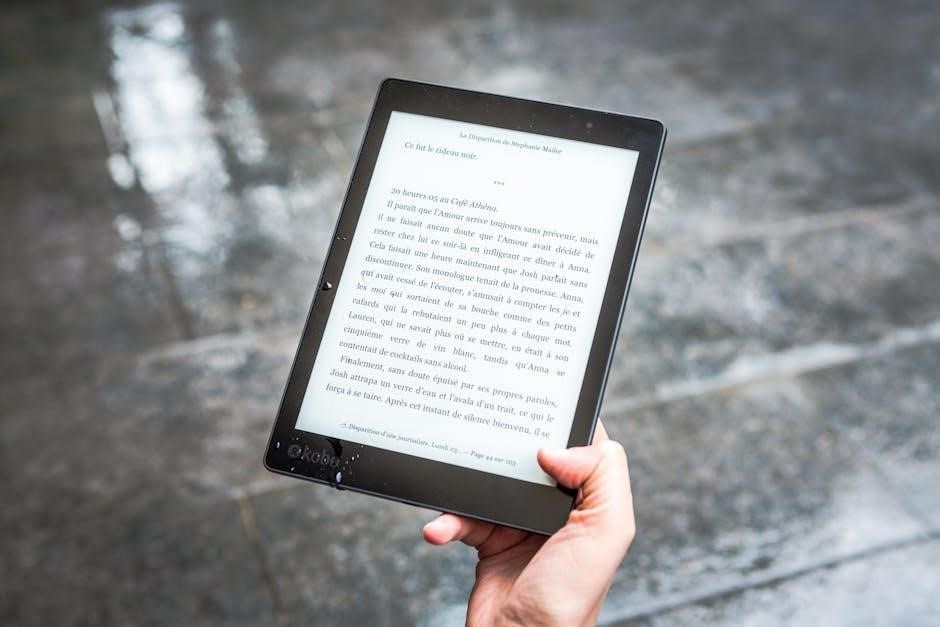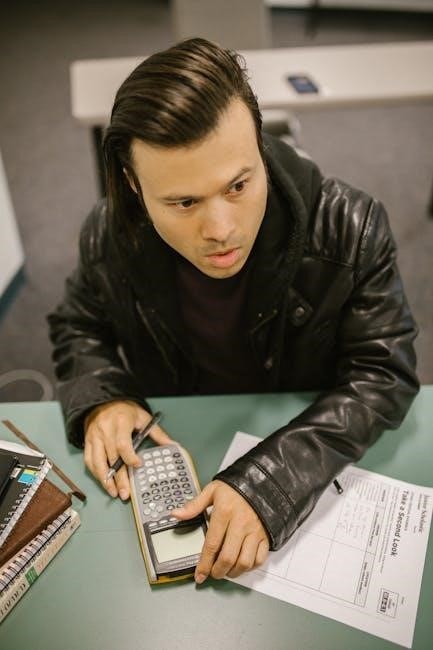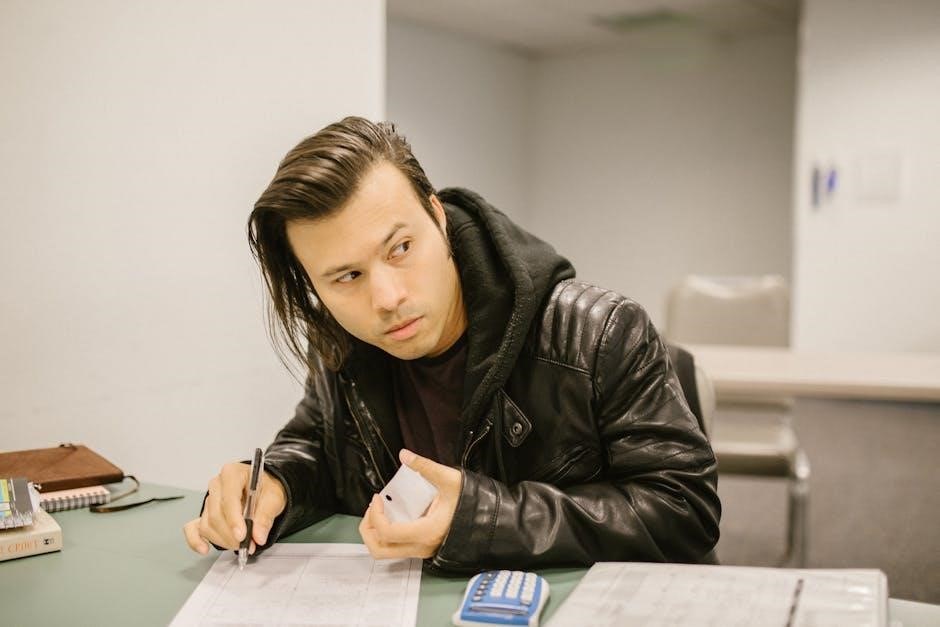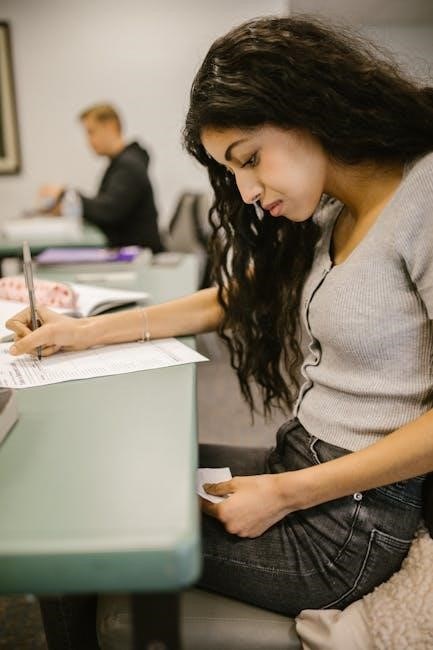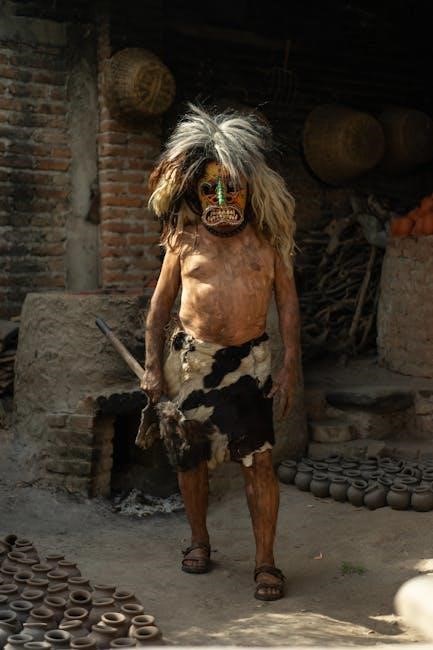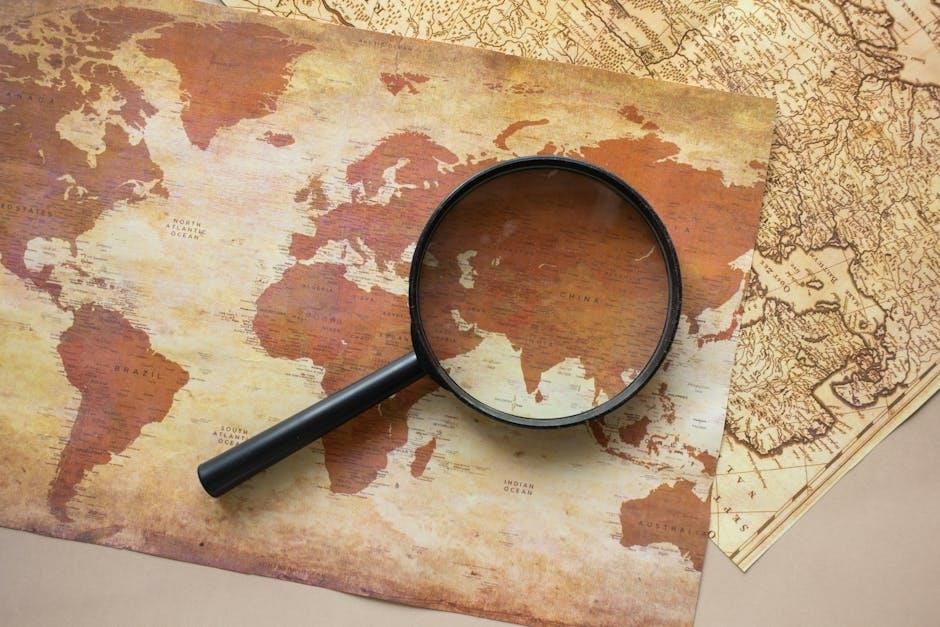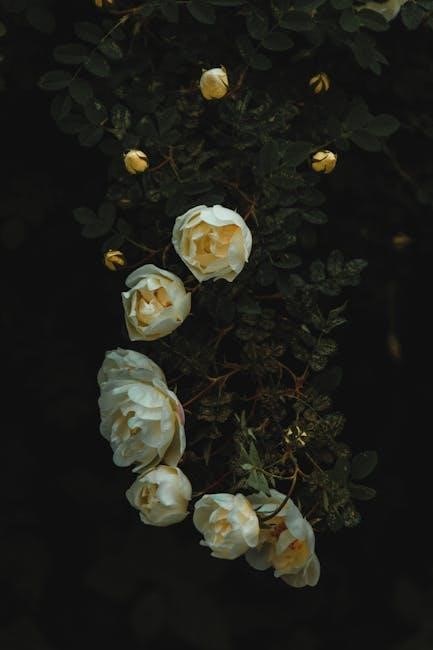Hampton Bay Ceiling Fan Model AC-552 Manual: Overview
This manual provides essential instructions for the Hampton Bay ceiling fan, models AC-552, AC-552A, AC-552OD, V6156, and V6174.

It covers installation, operation, maintenance, and troubleshooting, ensuring safe and efficient use of your new ceiling fan.
AC power is rated at 120V, 60Hz, and the fan is CUL and UL listed for quality assurance.
The Hampton Bay AC-552 ceiling fan is designed to provide both comfort and style to your living space. This fan, along with its variations – AC-552A, AC-552OD, V6156, and V6174 – represents a blend of functionality and aesthetic appeal, making it a versatile addition to any room.
This owner’s manual serves as a comprehensive guide, detailing everything you need to know about your new ceiling fan, from safe installation procedures to efficient operation and routine maintenance. Understanding these instructions is crucial for maximizing the fan’s performance and ensuring your safety.
The AC-552 is UL and CUL listed, signifying that it meets stringent safety standards. It operates on a standard AC 120V, 60Hz power supply. Whether you’ve chosen a model with a light kit or a simpler design, this manual will walk you through each step, providing clear and concise guidance. Remember to retain this manual for future reference, as it contains valuable information regarding troubleshooting and care.
Prior to beginning installation, carefully review all safety precautions outlined in the following section.
Safety Precautions
IMPORTANT SAFETY INSTRUCTIONS: Before installing your Hampton Bay AC-552 ceiling fan, carefully read and understand all instructions. Failure to follow these guidelines could result in personal injury or property damage.
Electrical Safety: Always disconnect the power supply at the circuit breaker or fuse box before beginning any wiring connections. Ensure the electrical circuit is properly grounded. If you are unfamiliar with electrical work, consult a qualified electrician. Never connect the fan to power until fully assembled and installed.
Mechanical Safety: Verify that the mounting structure is capable of supporting the fan’s weight. Use the screws and hardware provided with the fan; do not substitute. Inspect blades for damage before installation. Keep children and pets away from the installation area.
Operational Safety: Do not operate the fan if any parts are missing or damaged. Do not attempt to modify the fan in any way. If the fan begins to wobble or make unusual noises, immediately turn off the power and investigate the cause. Contact Hampton Bay Customer Service at 1-877-527-0313 for assistance.
READ AND SAVE THESE INSTRUCTIONS.
Package Contents Verification
Before commencing installation of your Hampton Bay AC-552 ceiling fan, it’s crucial to verify that all components are present and undamaged. Carefully unpack the carton and compare the contents against the parts list provided below.
Essential Components: This package should include the motor assembly, fan blades (quantity varies by model – check your specific model number: AC-552, AC-552A, AC-552OD, V6156, V6174), blade brackets, a mounting bracket, a downrod, a canopy, a light kit (if applicable), pull chains, and a comprehensive instruction manual.
Hardware: Ensure you have all necessary screws, wire connectors, and other small parts as detailed in the parts list.
Inspection: Inspect each component for any signs of shipping damage. If any parts are missing or damaged, do not attempt to install the fan. Immediately contact Hampton Bay Customer Service at 1-877-527-0313 or visit HAMPTONBAY.COM for replacement parts. Retain all packaging materials until the installation is complete and you are satisfied with the product.

Installation Guide
Proper installation of your Hampton Bay AC-552 fan ensures safe and optimal performance. This guide details preparing for installation, mounting, wiring, blade attachment, and light kit setup.
Preparing for Installation
Before beginning the installation of your Hampton Bay ceiling fan (models AC-552, AC-552A, AC-552OD, V6156, V6174), carefully unpack all components and verify the package contents against the parts list included in this manual.
Ensure you have all necessary tools readily available, including a screwdriver, wire strippers, and a ladder. IMPORTANT: Disconnect the electrical power supply at the circuit breaker before starting any wiring connections. This is a crucial safety precaution.
Confirm the ceiling junction box is securely mounted and rated to support the weight of the fan. If the existing box is inadequate, replace it with a fan-rated box. Inspect the mounting bracket and downrod for any damage.
Read through all the instructions completely before proceeding. Familiarize yourself with the wiring diagram and component identification. Having a clear understanding of each step will streamline the installation process and minimize potential errors. Safety first – always prioritize electrical safety!
Mounting the Fan
Begin by attaching the mounting bracket securely to the ceiling junction box, ensuring it is properly aligned and supported. Use screws appropriate for your ceiling type. Next, assemble the downrod, carefully threading the wires through the downrod’s opening.
Connect the downrod to the fan motor housing, tightening the set screws to ensure a firm and stable connection. Gently lift the fan assembly and hang it on the mounting bracket using the provided hook. This allows you to work hands-free during the wiring process.
Double-check that the downrod is fully seated in the mounting bracket’s receiver. Ensure the fan rotates freely without obstruction. Proper mounting is critical for safe and quiet operation.
Verify all screws are tightened securely, but avoid over-tightening, which could damage the components. A wobbly fan indicates an improperly mounted assembly, requiring immediate attention. Refer to the diagrams in this manual for visual guidance.
Wiring the Fan – AC Power Connection
Before commencing, READ AND SAVE THESE INSTRUCTIONS and ensure the power supply at the junction box is switched OFF at the breaker. Identify the black wire (AC live), white wire (neutral), and green or bare copper wire (ground) in both the ceiling box and the fan.
Connect the fan’s black wire to the ceiling box’s black wire using a wire connector. Similarly, connect the fan’s white wire to the ceiling box’s white wire. Crucially, connect the fan’s green or bare copper wire to the ceiling box’s ground wire.
Securely tuck all wires into the junction box, ensuring no bare wires are exposed. Double-check all connections for tightness and proper insulation. If unsure about any wiring aspect, consult a qualified electrician.
Hampton Bay Customer Service can be reached at 1-877-527-0313 for assistance. Improper wiring can lead to electrical shock or fire hazards; Verify the fan rating of AC 120V, 60Hz before restoring power.
Attaching the Blades
Begin by carefully unpacking the fan blades and inspecting them for any damage. Each blade should be attached to a blade bracket using the provided screws. Ensure the screws are tightened securely, but avoid over-tightening, which could strip the screw holes or damage the blade.
Next, align each blade bracket assembly with the motor housing. The blade brackets will typically slot into designated locations on the motor. Secure each bracket to the motor housing using the screws provided, again ensuring they are snug but not overly tightened.
It’s crucial to ensure all blades are attached evenly and securely to maintain balance and prevent wobbling during operation. Double-check that each screw is firmly in place.
If any screws are missing or damaged, do not attempt to operate the fan until replacements are obtained. Proper blade attachment is vital for safe and efficient fan performance. Refer to the diagrams in this manual for visual guidance.
Installing the Light Kit
Before commencing, ensure the power supply to the fan is completely switched off at the breaker box. Carefully remove the cover plate from the bottom of the fan motor housing to access the wiring compartment. Locate the wires designated for the light kit connection – typically blue or black, and a neutral wire.

Connect the light kit wires to the corresponding fan wires using the provided wire connectors, ensuring a secure and insulated connection. Gently tuck the wires into the wiring compartment, avoiding any pinching or strain.
Align the light kit assembly with the mounting plate on the fan and secure it using the screws provided. Ensure the light kit is firmly attached and level.
Install the appropriate light bulbs, observing the maximum wattage specified on the fan label. Finally, attach the light kit’s glass shade or cover, securing it with the provided screws or clips. Always double-check all connections before restoring power.

Operation Instructions
Utilize the pull chains to control fan speed and light functions. Remote control operation, if equipped, offers convenient adjustments. Select desired fan speeds and enjoy the light dimmer functionality.

Using the Pull Chains
The Hampton Bay AC-552 ceiling fan utilizes pull chains for basic operational control. Typically, one pull chain governs the fan’s speed settings, while the other controls the integrated light kit. Understanding these functions is crucial for convenient operation.
To adjust the fan speed, gently pull the designated chain. Each pull cycles through the available speeds: Low, Medium, and High, eventually returning to Off. Observe the fan’s rotation to confirm the selected speed. Avoid forceful or rapid pulling, as this may damage the internal mechanism.
The second pull chain manages the light kit. A single pull typically turns the light ON, and a subsequent pull turns it OFF. If your model features a dimmer function (see section on Light Dimmer Functionality), holding the light chain may allow for gradual brightness adjustment.
Ensure the pull chains hang freely to prevent accidental operation. Regularly inspect the chains for wear and tear, and contact Hampton Bay Customer Service at 1-877-527-0313 if replacements are needed. Proper use of the pull chains ensures reliable and efficient fan operation.
Remote Control Operation (If Applicable)
If your Hampton Bay AC-552 ceiling fan includes a remote control, it offers convenient, long-distance operation. The remote typically controls fan speed, light brightness (if dimmable), and power. Initial setup may require pairing the remote with the fan receiver – refer to the ‘Remote Control Pairing’ section for detailed instructions.
The remote features dedicated buttons for each function. Fan speed buttons usually cycle through Low, Medium, High, and Off. Light control buttons activate or deactivate the light, and a dimmer slider (if present) adjusts brightness levels. A ‘Fan/Light Reverse’ button may also be included to change the fan’s direction.
Ensure the remote has fresh batteries for optimal performance. Point the remote directly at the fan receiver when operating. Obstructions can interfere with the signal. If the remote becomes unresponsive, attempt re-pairing or replace the batteries.
For assistance with remote control functionality or pairing issues, consult the Hampton Bay website (HAMPTONBAY.COM) or contact Customer Service at 1-877-527-0313. Proper remote operation enhances the convenience and usability of your ceiling fan.
Fan Speed Settings
The Hampton Bay AC-552 ceiling fan offers multiple speed settings to customize airflow and comfort. These speeds are typically controlled via pull chains located on the fan body, or through the remote control if your model includes one. Understanding these settings allows for optimal energy efficiency and personalized cooling.
Low Speed provides a gentle breeze, ideal for maintaining air circulation without significant cooling. This setting is energy-efficient and suitable for quiet operation. Medium Speed delivers a moderate airflow, balancing comfort and energy consumption. It’s a versatile option for general use.
High Speed maximizes airflow, providing powerful cooling for warmer temperatures. While effective, it consumes more energy. The Off position completely stops the fan’s rotation. Remember that the fan’s direction can also impact perceived cooling – use the reverse function for winter operation (see separate instructions).
Experiment with different speed settings to find the most comfortable level for your environment. Adjusting the speed based on room temperature and personal preference ensures optimal performance and energy savings.
Light Dimmer Functionality (If Applicable)
If your Hampton Bay AC-552 ceiling fan model is equipped with a light kit and dimmer functionality, this section details its operation. Dimmer control is typically accessed via the remote control, allowing you to adjust the brightness of the integrated light source. Not all AC-552 variations include this feature; consult your specific model number (AC-552, AC-552A, AC-552OD, V6156, V6174) to confirm.
The dimmer function usually operates with a sliding control or dedicated dimmer buttons on the remote. Sliding the control adjusts the light intensity smoothly, from full brightness to a subtle glow. Dedicated buttons may offer preset dimmer levels or incremental adjustments.
Ensure you are using compatible light bulbs as specified in the ‘Replacing the Light Bulbs’ section. Using incorrect bulbs can damage the dimmer or result in flickering. Dimming capabilities can significantly enhance ambiance and energy savings.

If the light flickers or doesn’t respond to the dimmer, check the bulb type and ensure the remote control batteries are fresh. Refer to the ‘Troubleshooting Common Issues’ section for further assistance.

Maintenance and Troubleshooting
Regular cleaning of the fan blades and addressing common issues like motor noise or remote control problems will ensure optimal performance.
This section details solutions for these concerns.
Cleaning the Fan Blades
Regular cleaning is crucial for maintaining your Hampton Bay ceiling fan’s efficiency and preventing dust buildup, which can affect airflow and balance. Before beginning, always turn off the power to the fan at the circuit breaker or by disconnecting the power cord to avoid accidental operation.
Use a soft brush or microfiber cloth to gently wipe the blades. Avoid using liquids directly on the wood, as this can cause warping or damage the finish. For stubborn dirt, slightly dampen the cloth with a mild cleaning solution – a mixture of water and dish soap works well – and wring it out thoroughly before wiping the blades.
Never use abrasive cleaners or scouring pads, as these can scratch the blade surface. You can also use a pillowcase over each blade to trap dust as you wipe. This prevents dust from falling onto the floor and simplifies cleanup. After cleaning, ensure the blades are completely dry before restoring power to the fan. Consistent cleaning will prolong the life of your fan and maintain its optimal performance.
Inspect the blades for any signs of damage during cleaning.
Troubleshooting Common Issues
If your Hampton Bay ceiling fan experiences problems, begin by verifying the power supply. Ensure the circuit breaker hasn’t tripped or the power switch is on. If the fan doesn’t operate, check the wiring connections, particularly the black wire (DDD), and consult a qualified electrician if needed.
For wobbling, confirm all blade screws are tightened securely. Use a balancing kit (not included) if wobbling persists; follow the kit’s instructions carefully. If the light kit isn’t functioning, check the bulb and ensure it’s properly seated. Also, inspect the light kit wiring connections.
If the remote control isn’t responding, replace the batteries and attempt to re-pair the remote with the receiver (refer to the ‘Remote Control Pairing’ section). If motor noise is excessive, ensure all screws are tightened and the fan is properly mounted. For further assistance, contact Hampton Bay Customer Service at 1-877-527-0313, Monday-Friday, 8 a.m. ⎯ 6 p.m. EST, or visit HAMPTONBAY.COM.
Always prioritize safety and disconnect power before troubleshooting.
Replacing the Light Bulbs
Before replacing any light bulbs in your Hampton Bay ceiling fan (models AC-552, AC-552A, AC-552OD, V6156, V6174), always disconnect the power supply at the circuit breaker or wall switch to prevent electrical shock. Allow the bulbs to cool completely before handling them.
Carefully remove the light kit cover, typically held in place by screws or a twisting mechanism. Once the cover is removed, you’ll have access to the light bulbs. Note the bulb type and wattage specified on the fan’s label or in this manual – using incorrect bulbs can damage the fixture or create a fire hazard.
Gently unscrew the old bulb and replace it with a new bulb of the correct type and wattage. Ensure the new bulb is securely screwed into the socket. Reattach the light kit cover, securing it with the screws or twisting mechanism. Restore power and test the light kit to confirm the new bulb is functioning correctly. Dispose of old bulbs responsibly.
Refer to the instructions for your specific model.
Motor Noise Diagnosis
If your Hampton Bay ceiling fan (models AC-552, AC-552A, AC-552OD, V6156, V6174) is exhibiting unusual motor noises, several factors could be the cause. First, ensure all screws connecting the fan blades, motor housing, and mounting bracket are securely tightened. Loose components often create rattling or humming sounds.
A slight humming sound is normal during operation, but excessive or irregular noises warrant investigation. Check for any obstructions near the blades or within the motor housing. Dust accumulation can also contribute to noise; carefully clean the motor housing with a dry cloth.
If the noise persists, the motor bearings may be wearing out. This typically presents as a grinding or squealing sound. Do not attempt to lubricate the motor yourself, as this can cause further damage. Contact Hampton Bay Customer Service at 1-877-527-0313 for assistance or to explore repair options. Refer to this manual for further instructions.
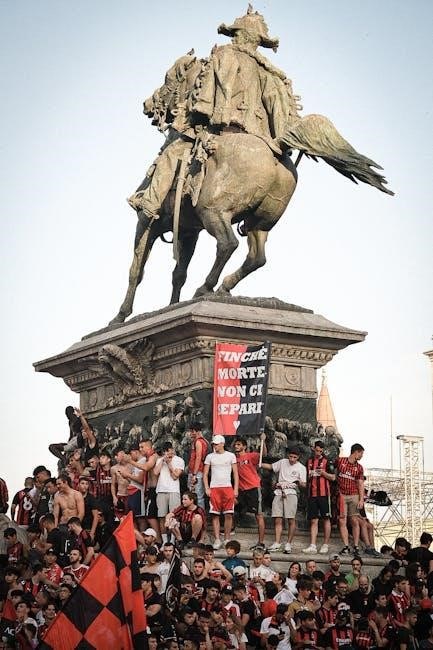
Always disconnect power before inspection.
Remote Control Pairing (If Applicable)
If your Hampton Bay ceiling fan (models AC-552, AC-552A, AC-552OD, V6156, V6174) includes a remote control, pairing may be necessary after initial installation or battery replacement. Begin by ensuring the fan has power and is receiving electricity. Locate the “learn” or “reset” button on the receiver unit, typically housed within the fan’s canopy.
Press and hold this button until the fan’s light flashes, indicating it’s in pairing mode. Within 60 seconds, press and hold the desired function button (e.g., fan speed, light) on the remote control. Successful pairing is usually confirmed by the light ceasing to flash and responding to the remote’s commands.
If pairing fails, repeat the process, ensuring a clear line of sight between the remote and the receiver. Replace the remote’s batteries if necessary. Refer to this manual for detailed diagrams and troubleshooting steps. For further assistance, contact Hampton Bay Customer Service at 1-877-527-0313, referencing your fan’s model number.

Technical Specifications
The Hampton Bay AC-552 series operates on AC 120V, 60Hz power. Model numbers include AC-552, AC-552A, AC-552OD, V6156, and V6174, all CUL and UL listed.
Electrical Ratings (AC 120V, 60Hz)
The Hampton Bay AC-552 ceiling fan is designed to operate with a standard AC 120-volt, 60-hertz electrical supply commonly found in North American households. This specification is crucial for ensuring the fan functions correctly and safely. Attempting to operate the fan with a different voltage or frequency could result in damage to the motor or electrical components, potentially creating a fire hazard or voiding the warranty.
Before installation, always verify that your home’s electrical system meets these requirements. If you are unsure, consult a qualified electrician. The fan’s electrical system is UL and CUL listed, signifying it has undergone rigorous testing to meet safety standards. This listing confirms the fan’s wiring and components are designed to handle the specified voltage and frequency without posing a risk of electrical shock or fire.
Proper wiring is essential; ensure all connections are secure and follow the wiring diagram provided in this manual. Incorrect wiring can lead to malfunction or safety hazards. Remember to disconnect power at the circuit breaker before beginning any electrical work;
Model Numbers (AC-552, AC-552A, AC-552OD, V6156, V6174)
This manual applies to a range of Hampton Bay ceiling fan models, ensuring comprehensive guidance for various configurations; The primary model number, AC-552, represents the foundational design. Variations include AC-552A and AC-552OD, which may feature slight aesthetic or functional differences, such as finish options or included accessories.
Additionally, models V6156 and V6174 are covered, often representing retailer-specific versions or those with bundled components. While these models share the core functionality of the AC-552, referencing the specific model number on the fan itself and packaging is crucial for accurate parts identification and troubleshooting.
When ordering replacement parts or contacting Hampton Bay customer service, always have your exact model number readily available. This ensures you receive the correct components and support for your specific fan. The model number is typically located on a sticker affixed to the fan motor housing. Understanding your model number streamlines the maintenance and repair process.
CUL and UL Listing Information
The Hampton Bay ceiling fan, models AC-552, AC-552A, AC-552OD, V6156, and V6174, has undergone rigorous testing and evaluation by both CUL (Canadian Standards Association) and UL (Underwriters Laboratories). This dual listing signifies that the fan meets stringent safety standards for both the United States and Canada.
UL listing confirms the product has been tested for fire hazards and electrical shock, ensuring safe operation when installed and used according to the provided instructions. CUL listing extends this assurance to Canadian safety requirements. These certifications demonstrate a commitment to product safety and quality.
The presence of the UL and CUL marks on the fan indicates that it has been manufactured with reliable components and adheres to accepted industry practices. Always verify the presence of these markings before installation. This listing provides peace of mind, knowing your Hampton Bay ceiling fan meets recognized safety benchmarks and is suitable for residential use.