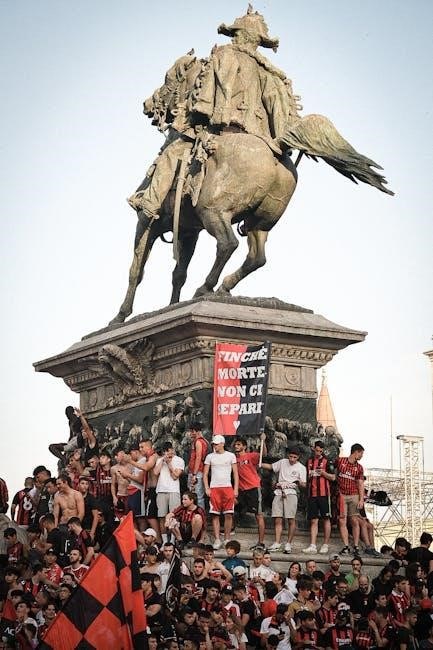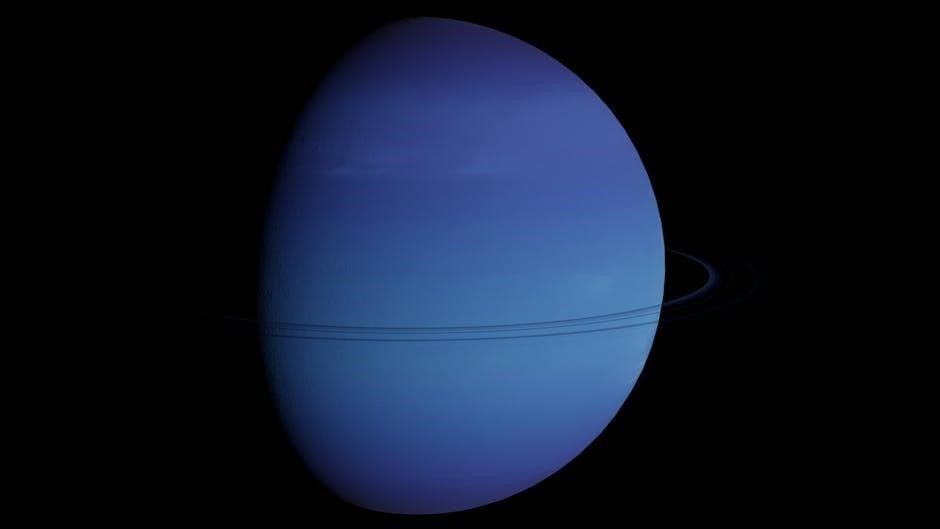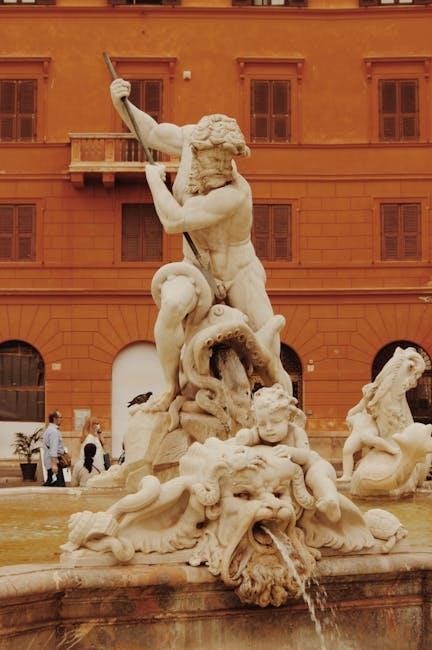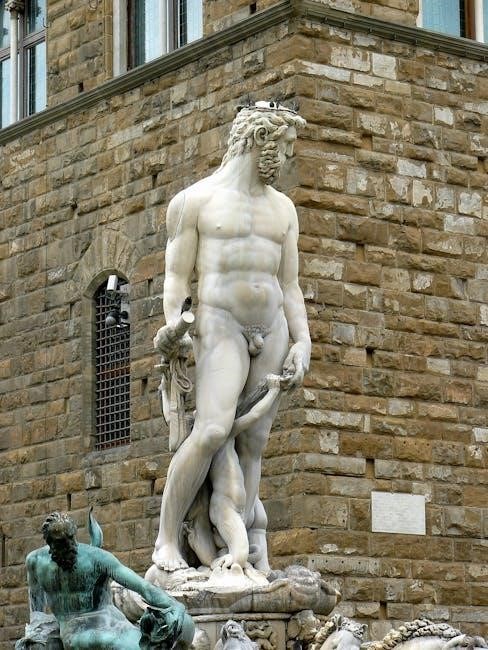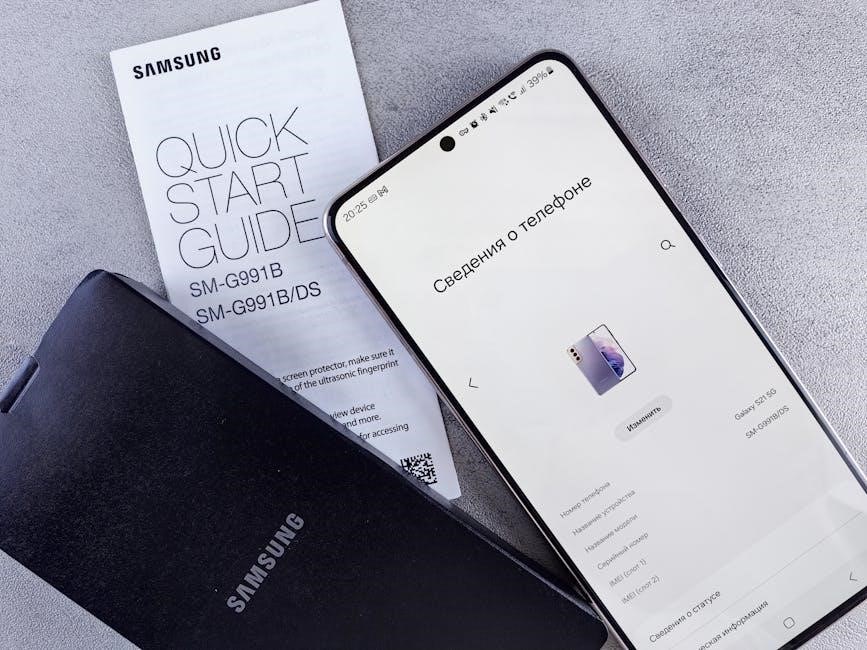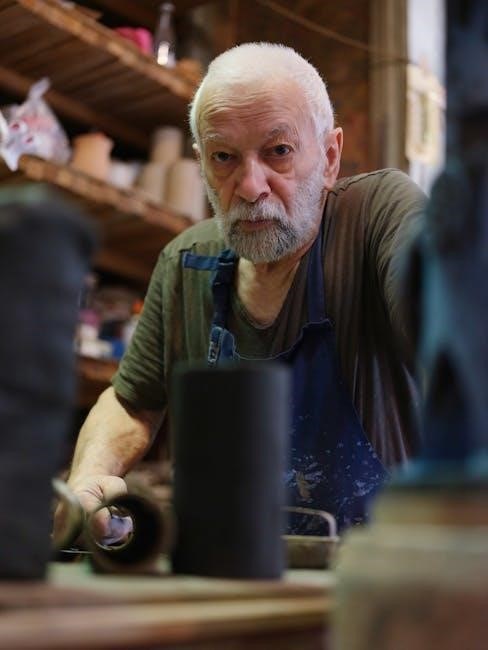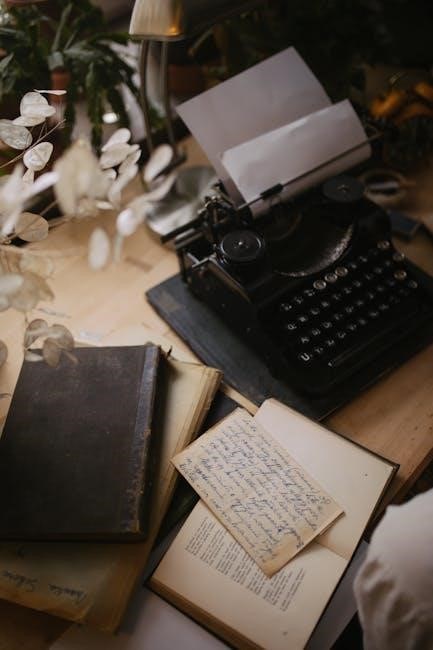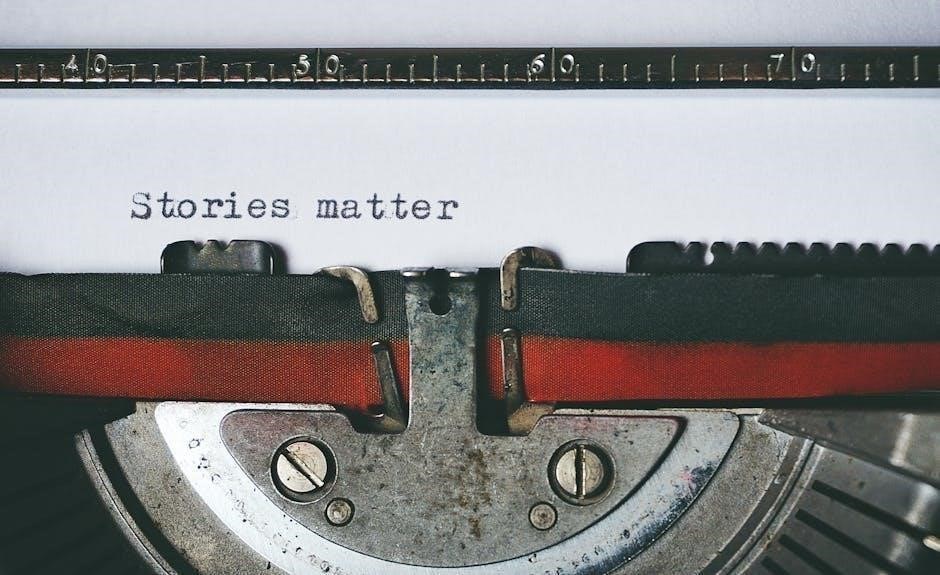Speed Queen Washing Machine Troubleshooting Manual: A Comprehensive Guide
Speed Queen washers are renowned for their durability and longevity, often lasting for decades with proper care. However, like any appliance, they can occasionally experience issues. This section serves as a foundational guide to understanding the inner workings of your Speed Queen machine and initiating basic troubleshooting steps.
Before diving into specific error codes or component checks, it’s crucial to remember that preventative maintenance – like regularly cleaning the lint filter and checking hoses – can significantly reduce the likelihood of problems. This manual aims to empower you to diagnose and resolve common issues independently, potentially saving on service calls. Always prioritize safety by disconnecting power before attempting any repairs. Understanding your washer’s basic operation is key to effective troubleshooting, and this guide will help you do just that.
Understanding Speed Queen Error Codes

Speed Queen washing machines utilize a sophisticated error code system to pinpoint the source of malfunctions. These codes, displayed on the control panel, are essentially diagnostic signals indicating a specific problem within the machine’s components or operation. Recognizing and interpreting these codes is the first step towards effective repair.
Error codes aren’t random; they correspond to defined issues, ranging from minor problems like an unbalanced load to more serious concerns like a faulty motor or water inlet valve. This section will detail the most common Speed Queen error codes, providing a clear explanation of what each code signifies and potential solutions. Referencing these codes allows for targeted troubleshooting, saving time and effort in identifying the root cause of the issue. Always consult the full code list in your owner’s manual for comprehensive details.

Common Error Codes & Their Meanings (e.g., F01, F02, F03)
F01 typically indicates a long fill time, suggesting a water supply issue or a faulty water inlet valve. F02 signals an over-sudsing condition, often caused by using excessive detergent or the wrong type; F03 points to an unbalanced load, requiring redistribution of clothes within the drum.
F04 often relates to a lid switch problem, preventing operation for safety. F05 suggests a drain blockage or a malfunctioning drain pump. F06 can indicate a motor overload or a potential motor failure. These are common starting points for diagnosis. Remember to always disconnect power before attempting any repairs. Consult your Speed Queen manual for a complete list and specific troubleshooting steps for each error code encountered.

Decoding Diagnostic Lights (Power, Lid Switch, Motor)
Speed Queen washers utilize diagnostic lights to signal potential issues. A solid Power light indicates normal operation, while a flashing light suggests a system error requiring attention. The Lid Switch light illuminates if the lid isn’t properly closed or the switch is faulty, preventing the washer from starting for safety reasons.
A Motor light, when illuminated, can signify a motor overload, a stalled motor, or a problem with the motor control board. Observing the pattern – solid, flashing, or off – is crucial. Refer to your owner’s manual for specific light sequences and their corresponding meanings. Always disconnect power before inspecting any components related to these diagnostic indicators.
Water Supply Issues
Addressing water supply problems is fundamental to Speed Queen washer maintenance. Ensure both hot and cold water supply valves are fully open, as restricted flow is a common cause of issues. Inspect the inlet hoses for kinks, bends, or obstructions that could limit water pressure.
Verify the water pressure meets the manufacturer’s specifications; low pressure can prevent proper filling. Check the screens within the inlet valve connections for sediment buildup, cleaning them if necessary. A faulty water inlet valve itself may also be the culprit, requiring replacement. Always disconnect power and water before inspecting or repairing any water supply components.
No Water Entering the Washer
If your Speed Queen isn’t filling, first confirm the water supply valves are fully open for both hot and cold lines. Inspect the inlet hoses for any kinks or obstructions restricting water flow. Next, check the inlet valve screens for sediment buildup – carefully clean them if needed.
A faulty water inlet valve is a frequent cause; testing with a multimeter can confirm its functionality. Also, verify the lid switch is properly engaged, as it prevents operation when the lid is open. If these steps don’t resolve the issue, a problem with the washer’s control board might exist, requiring professional diagnosis.
Washer Overfilling with Water
An overfilling Speed Queen washer usually points to a faulty water level switch or pressure switch. This component tells the machine when to stop filling; if defective, it doesn’t signal proper shut-off. Inspect the hose connecting the tub to the pressure switch for kinks, clogs, or disconnections.
A malfunctioning control board can also cause overfilling by sending continuous fill signals. Carefully examine the water level switch for damage and test its continuity with a multimeter. If the switch tests good, the control board is the likely culprit, necessitating professional repair or replacement to prevent water damage.
Water Temperature Problems (Too Hot/Too Cold)
Temperature issues in your Speed Queen washer often stem from a faulty water inlet valve or a malfunctioning thermostat. A failing inlet valve might not mix hot and cold water correctly, resulting in excessively hot or cold washes. Inspect the valve solenoids for proper operation and electrical continuity.
The thermostat regulates water temperature; if it’s defective, it can’t maintain the desired heat level. Check the thermostat’s resistance with a multimeter to ensure it’s within specifications. A faulty control board can also override temperature settings. Always verify hot water supply to the machine before diagnosing internal components.
Drainage Problems
Drainage issues with your Speed Queen washer typically indicate a blockage or a failing drain pump. Begin by checking the drain hose for kinks or obstructions, ensuring a clear path for water expulsion. A clogged drain pump filter is a common culprit; locate and clean it regularly to maintain optimal flow.

If the hose and filter are clear, the drain pump itself may be defective. Listen for unusual noises during the drain cycle, and test the pump’s voltage with a multimeter. A faulty lid switch can also prevent draining, as it’s a safety interlock. Inspect the pump impeller for damage or debris accumulation.

Washer Not Draining Properly
A Speed Queen washer failing to drain completely often stems from a few key areas. First, inspect the drain hose for any kinks, bends, or obstructions that could restrict water flow; Next, locate and thoroughly clean the drain pump filter – accumulated lint and debris are frequent causes. Ensure the filter is securely reinstalled.
If these checks don’t resolve the issue, the drain pump itself might be malfunctioning. Listen for humming sounds during the drain cycle; silence could indicate a failed pump. A blocked drain line within the washer’s cabinet is also possible. Finally, verify the lid switch is functioning correctly, as it controls the drain cycle initiation.
Clogged Drain Pump Filter – Location & Cleaning
The drain pump filter on your Speed Queen washer is typically located behind a small access panel on the front, lower portion of the machine. Before cleaning, always disconnect the washer from power! Place towels to absorb any residual water. Carefully open the access panel and unscrew the filter cap – have a shallow container ready to catch water.
Remove the filter and thoroughly clean it, removing lint, hair, coins, and other debris. Inspect the filter housing for obstructions as well. Reinstall the cleaned filter, ensuring it’s securely tightened to prevent leaks. A clogged filter significantly restricts drainage, causing issues.
Blocked Drain Hose – Inspection & Clearing

A blocked drain hose is a common cause of drainage problems. First, disconnect the washer from its power source. Locate the drain hose – usually connected to a standpipe or laundry tub. Carefully detach the hose from both the washer and the drain.
Inspect the entire length of the hose for kinks, bends, or obstructions. You can use a straightened coat hanger or a plumbing snake to gently clear any blockages. Flush the hose with water to ensure complete removal of debris. Reconnect the hose securely, verifying a proper fit to prevent leaks and ensure efficient drainage.
Motor & Agitation Issues
Problems with the motor or agitation system can prevent your Speed Queen from properly cleaning clothes. If the washer isn’t agitating, first check the lid switch – a common culprit. A faulty motor capacitor can also cause issues, preventing the motor from starting or running at full speed.

Listen for unusual noises like humming or clicking. A broken drive belt will stop agitation entirely. Inspect the belt for wear and tear, replacing it if necessary. If the motor is humming but not spinning, it could indicate a more serious motor problem requiring professional attention. Always disconnect power before inspecting these components.
Washer Not Agitating
If your Speed Queen washer fills with water but doesn’t agitate, several factors could be at play. Begin by verifying the lid switch is functioning correctly; the washer won’t agitate with the lid open for safety reasons. Next, inspect the drive belt – a broken or slipped belt is a frequent cause.
A malfunctioning motor capacitor can also prevent agitation. Listen closely for a humming sound, which suggests the motor is receiving power but struggling to start. Check for obstructions under the agitator. If these steps don’t resolve the issue, a more complex motor or control board problem may require professional diagnosis.
Motor Humming But Not Spinning
A humming sound from the motor without spinning typically indicates a mechanical issue preventing the motor from engaging the wash basket. A common culprit is a worn or faulty motor capacitor, responsible for providing the initial torque needed to start the motor. Inspect the drive belt for damage or looseness; a slipping belt won’t effectively transfer power.
Additionally, check for obstructions that might be binding the motor or transmission. If the motor is receiving power but unable to overcome resistance, a failing transmission or a seized bearing could be the cause. Professional assessment is recommended for these more complex scenarios.
Broken Drive Belt – Replacement Guide
Safety First: Disconnect power before starting! Access the drive belt by removing the rear access panel. Note the belt’s routing around the motor pulley and transmission. Carefully remove the old belt – it may be brittle.
Install the new belt, ensuring it’s correctly seated in the grooves of both pulleys. Double-check the routing against your notes or a diagram. Reattach the rear access panel. Before restoring power, manually rotate the basket to confirm smooth, unrestricted movement. A properly installed belt should provide firm agitation and spinning. If issues persist, verify pulley alignment.
Lid Switch & Safety Concerns
Crucial Safety Component: The lid switch prevents operation when the lid is open, safeguarding against injury. A faulty switch can prevent the washer from starting, or even stop mid-cycle. Testing requires a multimeter to check for continuity when the lid is closed.
Replacement involves accessing the switch, usually located under the control panel or near the lid hinge. Disconnect power before any work! Ensure the new switch clicks firmly into place. Never bypass the lid switch – it’s a vital safety feature. Proper function is confirmed by observing the washer only operating with the lid securely closed.
Lid Switch Malfunction – Testing & Replacement
Testing the Lid Switch: Begin by disconnecting power! Use a multimeter set to continuity. With the lid closed, the switch should show continuity; open lid, no continuity. If it fails either test, replacement is needed. Location: Typically found under the cabinet, accessed by removing panels.

Replacement Procedure: Disconnect wires carefully, noting their positions. Remove the old switch and install the new one, ensuring a secure fit. Reconnect the wires exactly as they were. Restore power and test by closing the lid and starting a cycle. If the washer still doesn’t start, re-check connections and the switch itself.
Safety Interlocks & Troubleshooting
Speed Queen washers employ multiple safety interlocks to prevent operation with an open lid or other unsafe conditions. These systems are crucial for user safety and must function correctly. Troubleshooting: If the washer won’t start, even with the lid closed, suspect an interlock issue.
Common Problems: A faulty lid switch (covered elsewhere) is a primary cause. Also, check the door lock mechanism (on front-load models) for obstructions or damage. Inspect wiring for breaks or loose connections. Important: Never bypass safety interlocks – this creates a serious hazard. Professional repair is recommended for complex interlock issues.
Electrical Issues & Resetting
Electrical problems can manifest as a complete lack of power, intermittent operation, or error codes related to the control board. Troubleshooting: First, verify the washer is properly plugged into a functioning outlet. Check your home’s circuit breaker or fuse box for tripped breakers or blown fuses dedicated to the laundry circuit.
Resetting: A simple power cycle – unplugging the washer for 5-10 minutes – can often resolve minor electrical glitches. Caution: Never attempt electrical repairs yourself unless qualified. Internal components require specialized knowledge. If issues persist after resetting and checking the breaker, contact a qualified appliance technician for diagnosis and repair.
Washer Not Powering On
If your Speed Queen washer fails to power on, begin with the simplest checks. Ensure the power cord is securely plugged into a working electrical outlet. Verify the outlet itself is receiving power by testing it with another device. Next, inspect your home’s circuit breaker panel or fuse box; a tripped breaker or blown fuse is a common cause.
Reset Attempt: Unplug the washer for approximately 10 minutes to perform a hard reset. If the problem persists after these steps, there may be an internal electrical fault requiring professional attention. Warning: Do not attempt to disassemble or repair electrical components yourself.
Resetting the Speed Queen Washing Machine
A reset can often resolve minor electronic glitches affecting your Speed Queen washer’s operation. The primary method involves a complete power cycle. Begin by turning off the washer and unplugging it from the electrical outlet. Allow the machine to remain unplugged for a full 10-15 minutes. This allows any residual electrical charge to dissipate, effectively resetting the internal control board.
After the waiting period, plug the washer back in and attempt to start a cycle. If the issue persists, consult the error code section of this manual for further diagnostics. Caution: Frequent resets may indicate a more serious underlying problem.
Checking the Circuit Breaker/Fuse

If your Speed Queen washing machine isn’t powering on, the first step is to verify the electrical supply. Locate your home’s electrical panel and identify the circuit breaker or fuse dedicated to the laundry room. Visually inspect the breaker; if it’s tripped (in the “off” or middle position), firmly switch it back to the “on” position.
If using fuses, check for a blown fuse – the filament inside will be broken or the glass darkened. Replace any blown fuses with a new fuse of the same amperage. If the breaker trips again immediately, or the fuse blows repeatedly, there’s likely a short circuit within the washer requiring professional attention.