The Fender Champion 100 is a versatile 100-watt amplifier designed for both practice and performance, offering two channels, built-in effects, and a wide range of tone-shaping options․
1․1 Overview of the Amplifier
The Fender Champion 100 is a 100-watt, 2×12-inch speaker amplifier designed for versatility and ease of use․ It features two channels, offering Fender’s iconic clean tones and a range of overdrive, British, and modern distortion options․ The amplifier includes built-in effects like reverb, delay, chorus, and tremolo, making it suitable for various musical styles․ Its compact design and user-friendly controls make it ideal for both practice and live performances, catering to guitarists of all skill levels․
1․2 Key Features and Benefits
The Fender Champion 100 offers 100 watts of power through dual 12-inch speakers, delivering clear and robust sound․ It features two versatile channels, providing clean tones and rich overdrive options․ Built-in effects like reverb, delay, and chorus enhance tonal versatility․ The auxiliary input and headphone output allow for silent practice and jamming with backing tracks․ Its lightweight design and intuitive controls make it ideal for both home use and gigging musicians, ensuring exceptional quality and value․
Safety Precautions and Important Instructions
Ensure safe operation by following all warnings; The lightning flash symbol alerts users to dangerous voltage․ Avoid water exposure and clean only with a dry cloth․ Proper ventilation is essential․
2․1 General Safety Guidelines
To ensure safe operation, avoid exposure to water and moisture․ Use the amplifier in well-ventilated areas to prevent overheating․ Never modify the unit without authorization, as this can void safety certifications․ Keep flammable materials away and avoid obstructing ventilation openings․ Use only the provided power cord and follow all instructions carefully to maintain safety and performance․
2․2 Electrical Safety Warnings
Always connect the amplifier to a grounded electrical outlet matching the specified voltage and frequency․ Avoid damaging the power cord and ensure it is free from stress․ Do not operate the unit near water or in humid environments․ Be cautious of the lightning flash symbol, indicating dangerous voltages inside․ Never attempt repairs yourself, as this can result in severe injury or death․ Follow all electrical guidelines strictly․
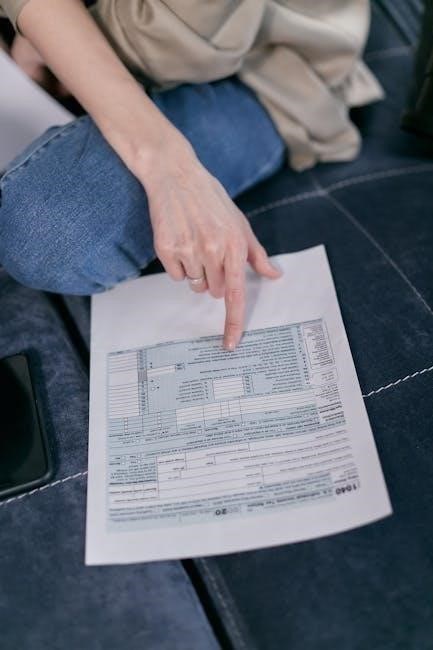
Control Panel and Components
The Fender Champion 100 features a user-friendly control panel with volume, gain, treble, mid, bass, and reverb controls, along with a 2-button footswitch for channel switching and effects activation․
3․1 Front Panel Controls

The front panel of the Fender Champion 100 features intuitive controls, including volume, gain, treble, mid, bass, and reverb knobs, allowing precise tone shaping․ Channel selection is straightforward with a dedicated button, while the input jack ensures easy guitar connection․ Additional controls enable quick adjustments for clean and overdrive channels, making it user-friendly for players of all skill levels․
3․2 Rear Panel Features
The rear panel of the Fender Champion 100 includes an effects loop for external pedals, a line output for recording, and an AC power cord input․ Additionally, it offers a headphone output for silent practice and a footswitch jack for channel switching and effect activation․ These features enhance versatility, making the amplifier suitable for both live performances and private rehearsals․
Connecting Your Guitar and Devices
Connect your guitar to the input jack, auxiliary devices to the AUX input, and headphones to the headphone output for silent practice․ Ensure all connections are secure․
4․1 Input and Output Connections
Connect your guitar to the input jack on the front panel․ Use a standard guitar cable for secure connection․ The headphone output allows silent practice by connecting headphones․ Ensure all cables are firmly plugged in to avoid signal loss or interference․ For external devices, use the auxiliary input for connecting media players or backing tracks․ Always power on the amplifier after connecting all devices to prevent damage or noise․
4․2 Using the Auxiliary Input
Connect external devices like media players or drum machines to the auxiliary input for jamming or practice․ This 1/8-inch stereo jack allows seamless integration of backing tracks or metronomes․ Use a standard aux cable to ensure proper connection․ Adjust the auxiliary level knob to balance the external audio with your guitar sound․ This feature enhances practice sessions by enabling accompaniment without additional equipment․
4․4 Headphone Output for Quiet Practice
The Fender Champion 100 features a headphone output jack, enabling silent practice sessions․ This 1/8-inch stereo jack allows you to connect standard headphones, ensuring your playing remains inaudible to others․ The output maintains tone quality, providing an authentic sound experience even in quiet environments․ Use this feature to practice without disturbing others, while still enjoying the amplifier’s rich and dynamic sound․

Channel Functions and Tone Settings
The Fender Champion 100 offers two versatile channels for clean and overdrive tones, with treble, mid, bass, and reverb controls for precise tone customization and a wide range of sounds․
5․1 Channel 1: Clean Tone Adjustments
Channel 1 of the Fender Champion 100 is designed for pristine clean tones, inspired by Fender’s iconic Blackface amplifiers․ With controls for volume, bass, mid, treble, and reverb, players can craft a wide range of clean sounds, from bright and articulate to warm and full․ The channel excels at delivering clear, nuanced tones suitable for jazz, country, and other genres requiring precision and clarity in sound reproduction․
5․2 Channel 2: Overdrive and Distortion
Channel 2 is designed for overdrive and distortion, offering a wide range of tones from mild crunch to aggressive saturation․ It features both British and modern distortion options, allowing players to achieve classic rock sounds or contemporary metal tones․ The channel includes controls for gain, volume, and tone shaping, making it versatile for various musical genres while maintaining clarity and articulation in high-gain settings․
Built-In Effects and Customization
The Fender Champion 100 features a variety of built-in effects, including reverb, delay, chorus, tremolo, and vibratone, allowing for extensive sound customization to suit any playing style․
6․1 Reverb, Delay, and Chorus Effects
The Fender Champion 100 includes built-in digital effects such as reverb, delay, and chorus, allowing players to enhance their sound with depth and texture․ Reverb adds a natural room or hall ambiance, while delay creates echo effects․ The chorus effect provides a rich, layered sound․ These effects can be easily adjusted using the control panel, offering precise control to tailor the sound to your musical style and preferences for a polished performance;
6․2 Tremolo and Vibratone Settings
The Fender Champion 100 features tremolo and Vibratone effects, adding dynamic modulation to your sound․ Tremolo creates a pulsating volume effect, while Vibratone mimics the sound of a rotating speaker․ Both effects can be adjusted using dedicated controls on the front panel, allowing you to customize intensity and speed to match your playing style․ These effects add depth and movement to your music, enhancing your overall tone․
6․3 British and Modern Distortion Options
The Fender Champion 100 offers a variety of British and modern distortion flavors, providing rich, dynamic overdriven tones․ Channel 2 features dedicated controls for gain, treble, mid, bass, and level, allowing precise customization․ From classic rock to contemporary metal, these distortion options deliver versatility for diverse musical styles, ensuring players can achieve the perfect distorted sound to suit their artistic expression․

Using the 2-Button Footswitch
The 2-button footswitch enables seamless channel switching and activates built-in effects like reverb and delay, enhancing performance control and allowing smooth transitions between sounds effortlessly․
7․1 Channel Switching with the Footswitch
The 2-button footswitch allows easy switching between Channel 1 (clean) and Channel 2 (overdrive/distortion)․ Pressing the left button toggles between channels, while the right button activates reverb or delay․ The LED indicator lights show the active channel, providing clear visual feedback during performances․ This feature ensures smooth transitions and enhances live playing versatility, making it ideal for musicians who need quick access to different tones․
7․2 Activating Reverb and Delay
The right button on the 2-button footswitch activates the reverb or delay effects․ Pressing it once engages the selected effect, with the LED indicator lighting up to confirm activation․ Use the TAP button to set delay time or tremolo speed, ensuring it matches your music’s tempo․ This feature provides convenient real-time control over your sound during performances, enhancing creativity and versatility․
Maintenance and Care Tips
Regularly clean the amplifier with a dry cloth to prevent dust buildup․ Avoid exposure to moisture to prevent damage․ Store in a cool, dry place to maintain performance and longevity․
8․1 Cleaning the Amplifier
Use a dry, soft cloth to wipe down the exterior, removing dust and fingerprints․ Avoid harsh chemicals or damp cloths, as they may damage the finish․ For tough stains, lightly dampen the cloth with water, but ensure it’s not soaking wet․ Never spray cleaning products directly on the amplifier․ Regular cleaning maintains the appearance and prevents dust buildup that could affect performance․

8․2 Proper Storage and Handling
Store the Fender Champion 100 in a cool, dry place to prevent moisture damage․ Keep the amplifier upright to avoid component displacement․ Cover it with a breathable cloth or use the original packaging for protection․ Handle with care to prevent drops or shocks․ Proper storage and handling ensure optimal performance and longevity of your amplifier․

Troubleshooting Common Issues
Address issues like no sound, low volume, or distortion by checking connections, ensuring proper settings, and verifying cable integrity․ Consult the manual for specific solutions․

9․1 No Sound or Low Volume
If experiencing no sound or low volume, ensure the amplifier is properly powered and the volume controls are set correctly․ Check all connections, including the guitar cable and input jack, for damage or disconnection․ Verify that the speaker is functioning and not damaged․ If using an external cabinet, ensure it is connected correctly․ Reset settings or consult the manual for further troubleshooting steps․
9․2 Distortion or Unusual Noise
If experiencing distortion or unusual noise, check the volume and gain levels to ensure they are not set too high․ Verify that the overdrive or distortion settings are not engaged unintentionally․ Ensure all cable connections are secure and free from damage․ If using external effects, test the amplifier without them to isolate the issue․ Consult the manual or contact Fender support for further assistance․
Warranty and Support Information
The Fender Champion 100 is backed by a limited warranty covering manufacturing defects․ For support, contact Fender’s customer service or visit their official website for assistance․
10․1 Warranty Coverage Details
The Fender Champion 100 is protected by a limited warranty covering manufacturing defects in materials and workmanship for a period of 5 years from the date of purchase․ This warranty includes parts and labor but excludes damage caused by misuse, neglect, or normal wear and tear․ To maintain coverage, users must register their product and retain the original receipt․ For full details, refer to the official Fender warranty documentation․
10․2 Contacting Fender Support
For assistance with your Fender Champion 100, contact Fender Support through their official website or by phone․ Visit support;fender․com for troubleshooting, warranty claims, or general inquiries․ You can also reach customer service at 1-800-856-9801․ Ensure to have your product serial number ready for efficient support․ Additionally, Fender’s website offers a wealth of resources, including manuals, FAQs, and repair options for your amplifier․
Technical Specifications
The Fender Champion 100 is a 100-watt amplifier featuring two 12-inch Fender Special Design speakers, two channels, an effects loop, and built-in reverb, delay, chorus, tremolo, and vibratone effects․

11․1 Power Output and Speakers
The Fender Champion 100 delivers 100 watts of power through two 12-inch Fender Special Design speakers, providing clear, balanced sound․ These speakers are designed to handle both clean tones and high-gain distortion, ensuring optimal performance across various musical genres․ The combination of powerful output and high-quality speakers makes the Champion 100 suitable for both practice and live performances, delivering dynamic and rich sound reproduction․
11․2 Dimensions and Weight
The Fender Champion 100 measures 22․8 inches in height, 23․2 inches in width, and 11․8 inches in depth, weighing approximately 39․5 pounds․ Its compact and sturdy design makes it easy to transport, while the weight ensures stability during performances․ These dimensions allow for efficient handling, whether moving to gigs or rearranging practice spaces, without compromising the amplifier’s robust build quality or sound output․
The Fender Champion 100 offers versatility, ease of use, and exceptional tone quality, making it ideal for musicians seeking a reliable amplifier for practice or performance․
12․1 Final Tips for Getting the Best Sound
To maximize your Fender Champion 100’s potential, experiment with the tone controls to find your ideal sound․ Adjust the reverb, delay, and overdrive settings to suit your style․ Use the auxiliary input for jamming with tracks and the headphone output for quiet practice․ Regularly clean the amp and store it properly to maintain its performance․ Explore the built-in effects and channel options to unlock a wide range of tonal possibilities․
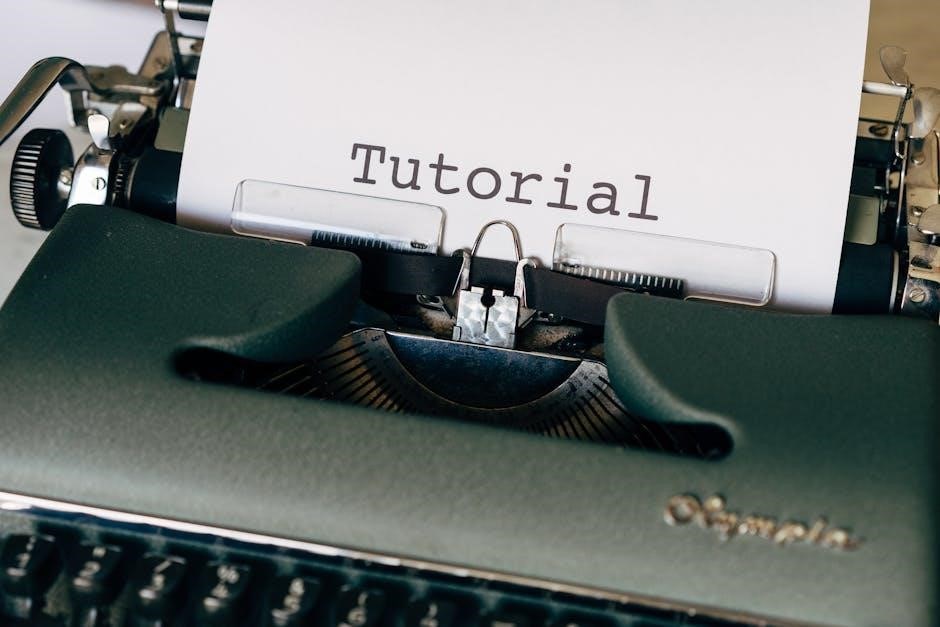



About the author