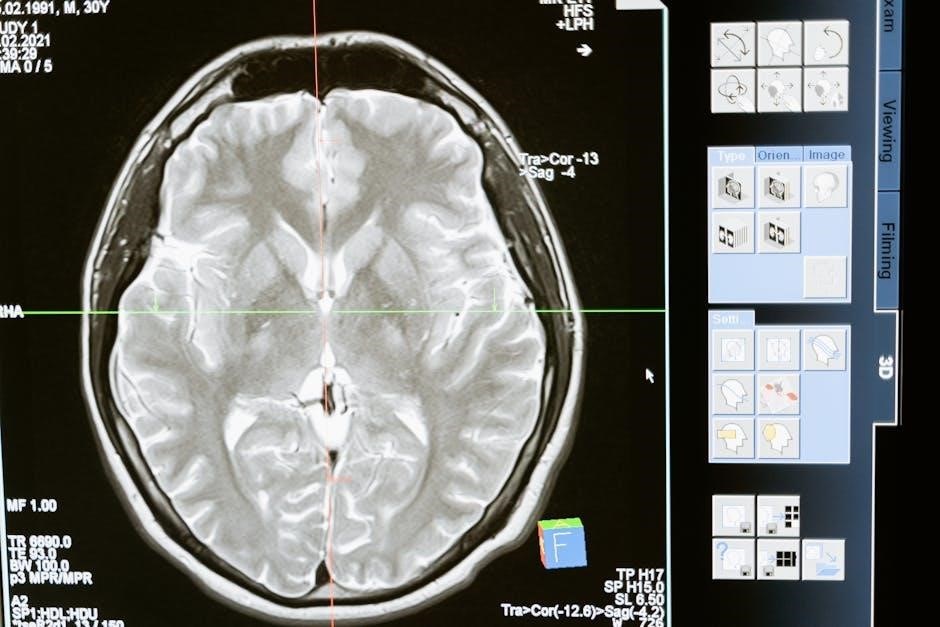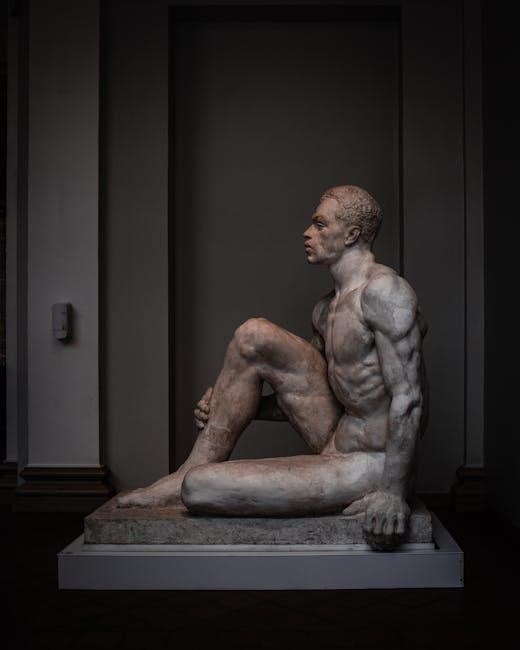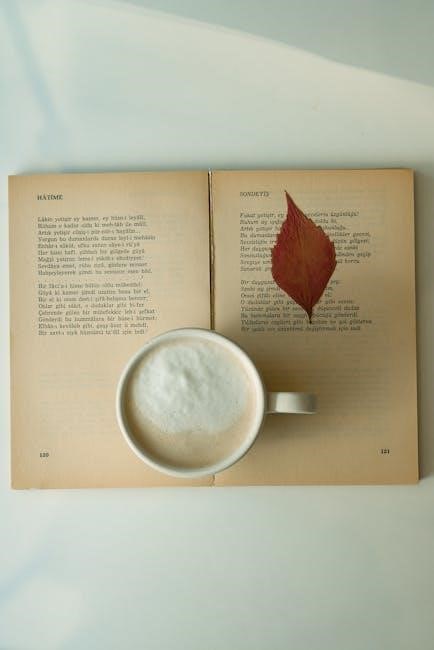Manual tools are essential instruments powered by human effort, designed to simplify tasks. They have evolved historically, offering precision and efficiency across industries, empowering individuals in various projects.

Definition and Importance of Manual Tools
Manual tools, or herramientas manuales, are simple devices operated by hand, designed to perform specific tasks without relying on electricity or motors. These tools are fundamental for various industries, including construction, carpentry, and domestic repairs. They are made from durable materials like steel, iron, and wood, ensuring longevity and effectiveness. The importance of manual tools lies in their ability to provide precision and control, making them indispensable for tasks requiring accuracy. From cutting and shaping materials to tightening and loosening fasteners, manual tools offer versatility and reliability. Their portability and ease of use in confined spaces further highlight their value. Even in the age of power tools, manual tools remain essential for their simplicity, cost-effectiveness, and ability to handle tasks that require a human touch.
Historical Evolution of Manual Tools

The history of manual tools dates back to the Stone Age, where early humans used rudimentary tools made of stone for basic tasks. As civilizations advanced, so did the materials and designs, with copper, bronze, and iron becoming prevalent during the Bronze and Iron Ages. These advancements led to stronger and more functional tools, enabling greater precision and efficiency. In modern times, manual tools have continued to evolve, incorporating ergonomic designs and high-quality materials like stainless steel and rubber for improved comfort and durability. This progression reflects human ingenuity and the need for adaptable tools to meet the demands of various industries and domestic tasks. Today, manual tools remain indispensable, bridging the gap between ancient craftsmanship and contemporary applications.

Types of Manual Tools
Manual tools are categorized into cutting, striking, gripping, measuring, and assembly tools. Each type serves specific functions, enhancing efficiency and precision in various tasks and industries.
Tools for Cutting

Cutting tools are designed to remove material by slicing or shearing. Common examples include utility knives for cutting cardboard, scissors for thin metal sheets, and bolt cutters for metal bars. Saws, such as handsaws, are used for cutting wood and plastic pipes. These tools are essential in carpentry, construction, and DIY projects. Their versatility allows precise cuts, making them indispensable in various industries. Proper use ensures safety and efficiency, while maintenance, like sharpening, extends their lifespan. Cutting tools enable accurate material shaping, making them fundamental in both professional and household tasks.

Tools for Striking
Striking tools are used to apply force through impact, such as driving nails or breaking objects. Common examples include hammers, with types like claw hammers for pulling nails and ball-peen hammers for metalworking. Mallets, made of rubber or wood, are used for delicate surfaces to avoid damage. Sledgehammers are heavy-duty tools for breaking concrete or driving large stakes. These tools are essential in construction, carpentry, and demolition. Their design varies, with handles often made of wood, plastic, or fiberglass for grip and durability. Proper technique is crucial to avoid injury and ensure effective results. Striking tools are fundamental for tasks requiring brute force, making them indispensable in many industries and household projects. Regular maintenance, like handle inspection, ensures longevity and safety.
Tools for Gripping and Holding
Tools for gripping and holding are designed to securely grasp or stabilize objects during various tasks. Common examples include pliers, which are used for bending, cutting, and holding small objects, and clamps, which hold materials in place during gluing or joining. Vises are another essential tool, often mounted on workbenches to firmly secure workpieces. These tools provide control and stability, enabling precise work. Pliers come in types like needle-nose for tight spaces and slip-joint for gripping objects. Clamps, such as spring clamps or bar clamps, vary in size and force. Vises often feature adjustable jaws to accommodate different shapes. Proper use of these tools ensures safety and accuracy in tasks like metalworking, woodworking, and assembly. Regular maintenance, like cleaning and lubricating moving parts, prolongs their effectiveness. Gripping and holding tools are indispensable for projects requiring firm control over materials.
Tools for Measuring
Measuring tools are essential for ensuring accuracy in various tasks. Common examples include calipers, used to measure internal and external dimensions, and micrometers, which provide precise measurements of small objects. Tape measures are versatile tools for measuring lengths and distances, while levels ensure surfaces are perfectly horizontal or vertical. Squares are used to check right angles, and protractors measure angles accurately. These tools are indispensable in woodworking, metalworking, and construction. Regular calibration ensures their accuracy, and proper storage prevents damage. Measuring tools are fundamental for achieving precise results in projects requiring exact dimensions and alignment. Their diverse designs cater to specific needs, making them indispensable in both professional and DIY settings. Accurate measurements are crucial for safety and quality outcomes, making these tools a cornerstone of any toolkit.
Tools for Assembly and Fastening

Tools for assembly and fastening are designed to securely join components. Screwdrivers and wrenches are commonly used for tightening and loosening fasteners like screws and bolts. Pliers and clamps help hold pieces in place during assembly, ensuring alignment. Allen keys and socket sets offer versatility for various bolt sizes. These tools are essential for tasks ranging from furniture assembly to machinery repair. Proper use prevents damage to both the tool and the material. Regular maintenance, such as cleaning and lubricating moving parts, extends their lifespan. High-quality tools provide better torque and durability, making them indispensable for efficient and reliable assembly processes. They are fundamental in industries like automotive and construction, where precise and secure fastening is critical. Using the right tool for the job ensures safety and avoids potential failures. These tools are a necessity in any workshop or toolkit.
Usage and Maintenance of Manual Tools
Proper techniques and regular cleaning are vital for maintaining manual tools. Storage in dry areas and lubrication of moving parts ensure longevity and functionality, preserving their effectiveness over time.
Proper Techniques for Using Manual Tools
Using manual tools correctly involves selecting the right tool for the task, ensuring a firm grip, and applying controlled force. For cutting tools like saws, maintain steady motion and proper angles to avoid accidents. When using striking tools such as hammers, aim accurately and swing with controlled strength. For gripping tools like pliers, ensure a secure hold to prevent slipping; Always maintain posture to reduce fatigue and prevent injury. Regularly inspect tools for damage and wear, as using worn tools can lead to inefficiency or accidents. Proper techniques not only enhance efficiency but also prolong tool life and ensure safety during operations.
How to Clean and Maintain Manual Tools
Cleaning and maintaining manual tools is crucial for their longevity and performance. Start by removing dirt and debris using a brush or cloth. For metal parts, apply a rust-inhibiting oil to prevent corrosion. Store tools in a dry place, away from direct sunlight and moisture. Regularly inspect tools for wear and damage, replacing worn parts promptly. Sharpen cutting tools and tighten loose handles to maintain functionality. For tools with moving parts, apply a small amount of lubricant to ensure smooth operation. Avoid using harsh chemicals, as they can damage materials. Proper maintenance not only preserves tool quality but also ensures safety and efficiency in future tasks.
Choosing the Right Manual Tool
Selecting the right manual tool involves considering the task, material, and desired outcome. Tools like wrenches, screwdrivers, and pliers are chosen based on their durability, size, and specific function to ensure efficiency and safety.
Factors to Consider When Selecting Manual Tools
When selecting manual tools, several factors must be considered to ensure optimal performance and safety. First, the tool’s purpose and the task at hand are critical, as different tools are designed for specific functions. Material quality is another key factor, with durable materials like steel or high-grade alloys often preferred for longevity. Ergonomics also play a significant role, as a comfortable grip and balanced design can reduce fatigue and improve control. Additionally, the size and weight of the tool should match the user’s needs, ensuring ease of use and maneuverability. Lastly, the reputation of the brand and product reviews can provide insights into the tool’s reliability and effectiveness. Considering these factors helps in making informed decisions and ensures the tool meets the required standards for the job.
Quality and Durability of Manual Tools
Quality and durability are paramount when evaluating manual tools, as they directly impact performance and lifespan. High-quality tools are typically crafted from robust materials, such as hardened steel or durable alloys, ensuring resistance to wear and tear. Ergonomic designs enhance comfort and reduce user fatigue, while precise engineering guarantees reliability. Reputable brands often employ advanced manufacturing techniques to produce tools that withstand rigorous use. Durability is further enhanced by proper maintenance, such as regular cleaning and storage. Investing in superior quality tools not only ensures consistent results but also reduces the need for frequent replacements, making them a cost-effective choice in the long run. Prioritizing quality and durability ensures that manual tools remain dependable companions in various tasks and projects.


Safety Tips for Using Manual Tools
Ensuring safety while using manual tools is crucial to prevent injuries and maintain a secure working environment. Always wear protective gear such as gloves and safety glasses to safeguard against potential hazards. Proper tool selection is vital; using the right tool for the job minimizes risks of accidents. Maintain a firm grip on tools to avoid slippage, and keep long hair or loose clothing tied back to prevent entanglement. Regularly inspect tools for damage or wear, as faulty tools can malfunction and cause harm. Additionally, follow the recommended techniques for each tool to ensure safe operation. Keeping the workspace clean and well-lit further enhances safety by reducing tripping hazards and improving visibility. By adhering to these guidelines, users can effectively minimize risks and work confidently with manual tools.